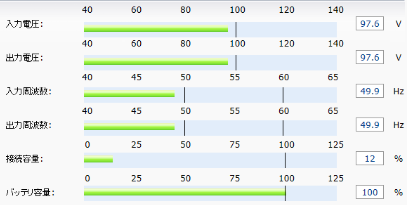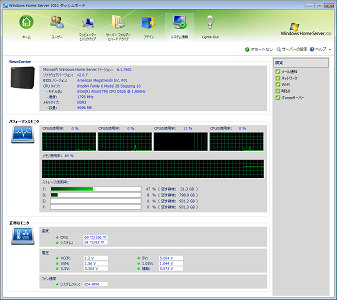Bitnami Redmineのバージョンアップ (2.1.3-0 から 2.6.0-1へ)をやってみた。
何気にネットをウロウロしてたら、Bitnami Redmineのバージョンアップの方法を書いたサイトにたどり着いて、記事を読んでたら、簡単にできるみたいやったんで。
最初に参考にしたサイト
http://satsumahomeserver.com/blog/3612
ら...苦労した。。
何とかバージョンアップできたみたいなんで、その時のメモを。
0. 構成 (2014/11/24 追記)
Dドライブに以下のデータを保存する設定にしている。
・データベースのデータ(mysqlのdataフォルダ)
・添付ファイルのデータ(htdocsのfilesフォルダ)
1. バージョン2.1.3-0の作業
1.1 データベースのバックアップ
(1) データベースのパスワードを確認
パスワードはデータベースにアクセスする時に必要。
--------------------
C:\BitNami\redmine-2.1.3-0\apps\redmine\htdocs\config\database.yml
production:
adapter: mysql2
database: bitnami_redmine
host: localhost
port: 3306
username: bitnami
password: "54d852e591"
encoding: utf8
--------------------
(2) MySQL以外のサービスを停止
manager-windows.exe を起動してMySQL Database以外のサービスを停止。
(3) データベースのバックアップ
use_redmine.bat を起動してDOS窓を立ち上げて以下を実行。
Dドライブにバックアップした例。
--------------------
C:\BitNami\redmine-2.1.3-0>mysqldump -u bitnami -p54d852e591 bitnami_redmine > d:\redmine_sql_backup
C:\BitNami\redmine-2.1.3-0>
--------------------
1.2 バージョン2.1.3-0のサービスのアンインストール
(1) MySQLのサービスを停止
manager-windows.exe を起動してMySQLのサービスを停止。
(2) サーバーの再起動時にサービスが起動しないよう、サービスをアンインストール。
--------------------
C:\BitNami\redmine-2.1.3-0>serviceinstall.bat REMOVE
C:\BitNami\redmine-2.1.3-0>
--------------------
サービスを再開させる時は、引数を「INSTALL」にして実行。
2. バージョン2.6.0-1の作業
2.1 インストール
bitnami-redmine-2.6.0-1-windows-installer.exe
インストールは言語を「English」にして実施。
それ以外は 2.1.3-0 の時に合わせて。
バージョンが上がった分、設定できる項目が増えてるんで、不要なものは設定せずに。。
2.2 環境変数の変更
pathの設定にある subversion\bin のパスを変更。
これ「C:\BitNami\redmine-2.1.3-0\subversion\bin」から
これ「C:\BitNami\redmine-2.6.0-1\subversion\bin」に。
2.3 データベースのリストア
(1) データベースのパスワードを確認
--------------------
C:\BitNami\redmine-2.6.0-1\apps\redmine\htdocs\config\database.yml
production:
adapter: mysql2
database: bitnami_redmine
host: 127.0.0.1
username: bitnami
password: e60xxxxxxd
encoding: utf8
port: 3306
--------------------
(2) MySQL以外のサービスを停止
manager-windows.exe を起動してMySQL Database以外のサービスを停止。
(3) データベースのリストア
use_redmine.bat を起動してDOS窓を立ち上げて以下を実行。
--------------------
C:\BitNami\redmine-2.6.0-1>mysql -u bitnami -pe60xxxxxxd bitnami_redmine < d:\redmine_sql_backup
C:\BitNami\redmine-2.6.0-1>
--------------------
2.4 データベースのマイグレーション その1
(1) htdocsのフォルダーで「bundle exec rake db:migrate RAILS_ENV="production"」を実行。
--------------------
C:\BitNami\redmine-2.6.0-1\apps\redmine\htdocs>bundle exec rake db:migrate RAILS_ENV="production"
DL is deprecated, please use Fiddle
== AddJournalsPrivateNotes: migrating ========================================
-- add_column(:journals, :private_notes, :boolean, {:default=>false, :null=>fals
e})
-> 0.4212s
:
:
== CreateQueriesRoles: migrating =============================================
-- create_table(:queries_roles, {:id=>false})
rake aborted!
StandardError: An error has occurred, all later migrations canceled:
Mysql2::Error: Table 'queries_roles' already exists: CREATE TABLE `queries_roles
` (`query_id` int(11) NOT NULL, `role_id` int(11) NOT NULL) ENGINE=InnoDBC:/BitN
ami/redmine-2.6.0-1/apps/redmine/htdocs/vendor/bundle/ruby/2.0.0/gems/activereco
rd-3.2.19/lib/active_record/connection_adapters/abstract_mysql_adapter.rb:245:in
`query'
:
:
C:\BitNami\redmine-2.6.0-1\apps\redmine\htdocs>
--------------------
エラーが出て、この先進まず。。
で、いろいろ検索して出た答えが下のサイト。(感謝)
http://ouranos.sakura.ne.jp/wordpress/2014/05/10/bitnami-redmine-stack-%E3%81%AE%E3%82%A2%E3%83%83%E3%83%97%E3%83%87%E3%83%BC%E3%83%88-2-3-0-0-to-2-5-1-1/
このサイトの通りにやっていく。
(2) 「queries_roles」が既に存在しているということなので、これを削除する。
--------------------
C:\BitNami\redmine-2.6.0-1\apps\redmine\htdocs>mysql -u bitnami -pe60xxxxxxd bitnami_redmine
Welcome to the MySQL monitor. Commands end with ; or \g.
Your MySQL connection id is 4
Server version: 5.5.40 MySQL Community Server (GPL)
Copyright (c) 2000, 2014, Oracle and/or its affiliates. All rights reserved.
Oracle is a registered trademark of Oracle Corporation and/or its
affiliates. Other names may be trademarks of their respective
owners.
Type 'help;' or '\h' for help. Type '\c' to clear the current input statement.
mysql> drop table queries_roles;
Query OK, 0 rows affected (0.03 sec)
mysql> exit
Bye
C:\BitNami\redmine-2.6.0-1\apps\redmine\htdocs>
--------------------
(3) 再度、htdocsのフォルダーで「bundle exec rake db:migrate RAILS_ENV="production"」を実行。
--------------------
C:\BitNami\redmine-2.6.0-1\apps\redmine\htdocs>bundle exec rake db:migrate RAILS_ENV="production"
DL is deprecated, please use Fiddle
== CreateQueriesRoles: migrating =============================================
-- create_table(:queries_roles, {:id=>false})
-> 0.1092s
:
:
== CreateCustomFieldsRoles: migrating ========================================
-- create_table(:custom_fields_roles, {:id=>false})
rake aborted!
StandardError: An error has occurred, all later migrations canceled:
Mysql2::Error: Table 'custom_fields_roles' already exists: CREATE TABLE `custom_
fields_roles` (`custom_field_id` int(11) NOT NULL, `role_id` int(11) NOT NULL) E
NGINE=InnoDBC:/BitNami/redmine-2.6.0-1/apps/redmine/htdocs/vendor/bundle/ruby/2.
0.0/gems/activerecord-3.2.19/lib/active_record/connection_adapters/abstract_mysq
l_adapter.rb:245:in `query'
:
:
C:\BitNami\redmine-2.6.0-1\apps\redmine\htdocs>
--------------------
(4) 「custom_fields_roles」が既に存在しているということなので、これを削除する。
--------------------
C:\BitNami\redmine-2.6.0-1\apps\redmine\htdocs>mysql -u bitnami -pe60xxxxxxd bitnami_redmine
Welcome to the MySQL monitor. Commands end with ; or \g.
Your MySQL connection id is 6
Server version: 5.5.40 MySQL Community Server (GPL)
Copyright (c) 2000, 2014, Oracle and/or its affiliates. All rights reserved.
Oracle is a registered trademark of Oracle Corporation and/or its
affiliates. Other names may be trademarks of their respective
owners.
Type 'help;' or '\h' for help. Type '\c' to clear the current input statement.
mysql> drop table custom_fields_roles;
Query OK, 0 rows affected (0.05 sec)
mysql> exit
Bye
C:\BitNami\redmine-2.6.0-1\apps\redmine\htdocs>
--------------------
(5) 再度、htdocsのフォルダーで「bundle exec rake db:migrate RAILS_ENV="production"」を実行。
--------------------
C:\BitNami\redmine-2.6.0-1\apps\redmine\htdocs>bundle exec rake db:migrate RAILS_ENV="production"
DL is deprecated, please use Fiddle
== CreateCustomFieldsRoles: migrating ========================================
-- create_table(:custom_fields_roles, {:id=>false})
-> 0.1248s
:
:
== InsertBuiltinGroups: migrating ============================================
== InsertBuiltinGroups: migrated (0.8268s) ===================================
C:\BitNami\redmine-2.6.0-1\apps\redmine\htdocs>
--------------------
2.5 MySQLのサービスを停止
manager-windows.exe を起動してMySQLのサービスを停止。
2.6 Redmineのカスタマイズ
バージョン2.1.3-0でカスタマイズしていた内容を反映
例えば...
(1) mysqlフォルダ内にあるdataフォルダをDドライブへ移動
・ 実体を移動
--------------------
C:\BitNami\redmine-2.6.0-1\mysql\data
↓
D:\redmine_data\data
--------------------
・ dataフォルダの場所の指定を変更。
--------------------
C:\BitNami\redmine-2.6.0-1\mysql
my.ini
67行目:
datadir=C:/BitNami/REDMIN~1.0-1/mysql\data
↓
datadir=D:/redmine_data/data
---------
C:\BitNami\redmine-2.6.0-1
properties.ini
6行目:
mysql_data_directory=C:\BitNami\redmine-2.6.0-1/mysql/data
↓
mysql_data_directory=D:/redmine_data/data
--------------------
(2) 添付ファイルの保存フォルダ(filesフォルダ)をDドライブへ移動 の指定を変更
(2014/11/24 修正:実体は元のデータを使用)
・ 実体を移動
--------------------
C:\BitNami\redmine-2.6.0-1\apps\redmine\htdocs\files
↓
D:\redmine_data\files
--------------------
・ filesフォルダの場所の指定を変更。
--------------------
C:\BitNami\redmine-2.6.0-1\apps\redmine\htdocs\config
configuration.yml
136行目:
attachments_storage_path:
↓
attachments_storage_path: D:/redmine_data/files
--------------------
2.7 データベースのマイグレーション その2
以下を実行
bundle install
bundle exec rake tmp:cache:clear
bundle exec rake tmp:sessions:clear
--------------------
C:\BitNami\redmine-2.6.0-1\apps\redmine\htdocs>bundle install
DL is deprecated, please use Fiddle
Fetching gem metadata from https://rubygems.org/.........
Using rake 10.3.2
:
:
Using rmagick 2.13.1
Using thin 1.6.1
Your bundle is complete!
Gems in the groups development, test and sqlite were not installed.
It was installed into ./vendor/bundle
C:\BitNami\redmine-2.6.0-1\apps\redmine\htdocs>bundle exec rake tmp:cache:clear
DL is deprecated, please use Fiddle
C:\BitNami\redmine-2.6.0-1\apps\redmine\htdocs>bundle exec rake tmp:sessions:clear
DL is deprecated, please use Fiddle
C:\BitNami\redmine-2.6.0-1\apps\redmine\htdocs>
--------------------
2.8 サービスの起動
manager-windows.exe を起動してすべてのサービスを起動する。
---
動作してみたら何となく使えてるんで、まぁエエかな。
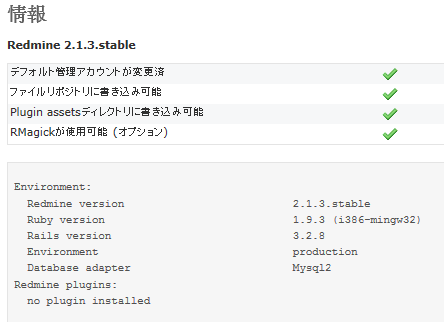 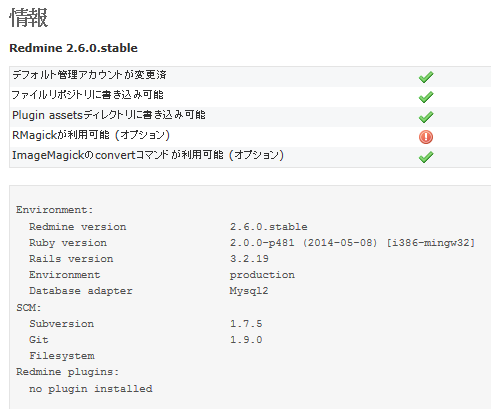
|



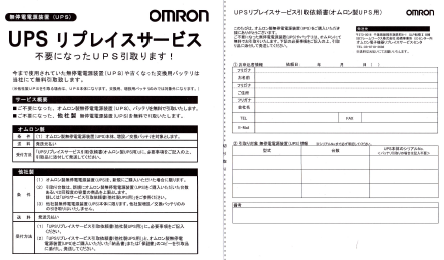
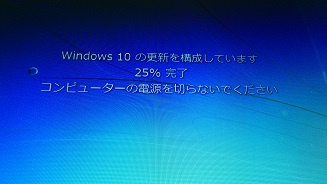

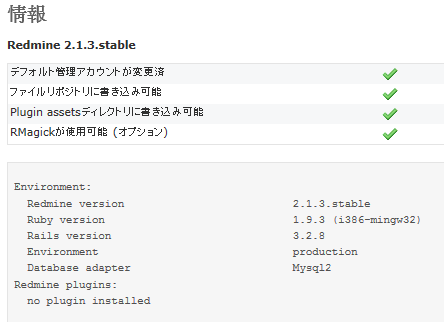
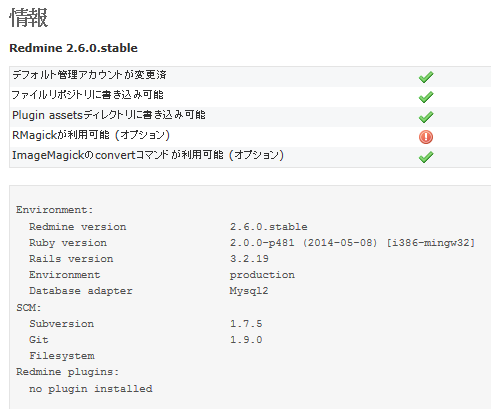
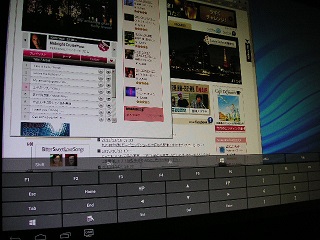
 UPS(無停電電源装置BY50S)を設置して一年近く、停電は初めての経験なんで、サーバーやNASが正常にシャットダウンされるんか気になって、急いでサーバーのとこへ行って様子を見てたら、無事シャットダウンの動作が走ってた。
UPS(無停電電源装置BY50S)を設置して一年近く、停電は初めての経験なんで、サーバーやNASが正常にシャットダウンされるんか気になって、急いでサーバーのとこへ行って様子を見てたら、無事シャットダウンの動作が走ってた。